U can download this software at : http://hjsplit.en.softonic.com/download
OS Compatible : Win95, 98, 98SE, Me, 2000, NT, XP, 2003, Vista, 7
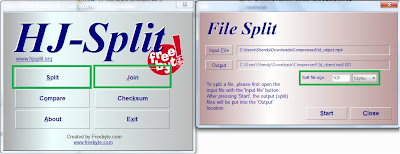
Hey i already downloaded it, and now how to use it??
OK This is how to split file :
1. Click Split
2. Select File (Input File)
3. Set the value of file size (file will be split by that value
4. Click Start
And to joint file :
1. Rename every part of file into *.*.001, *.*.002 and so on
example : myvid.avi.001
myvid.avi.002
myvid.avi.003 ....
* if files already in those format skip this step
2. Click Join
3. Select Input -> myvid.avi.001
4. Click Start
It is simple right =)
C U again
Tidak ada komentar:
Posting Komentar